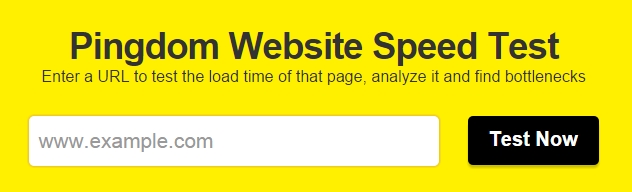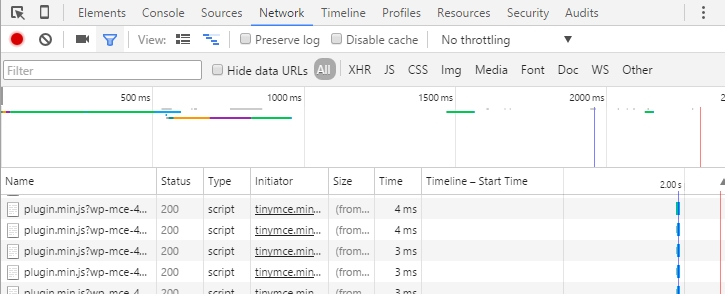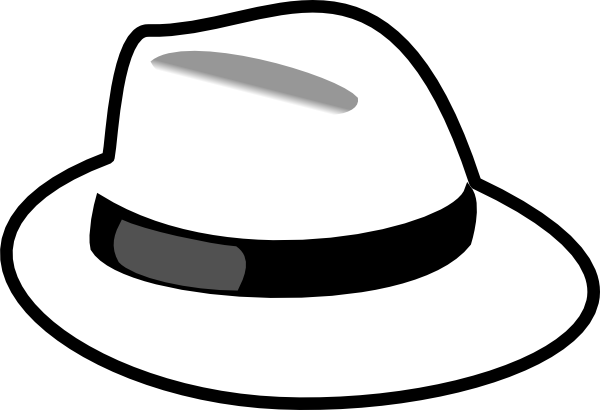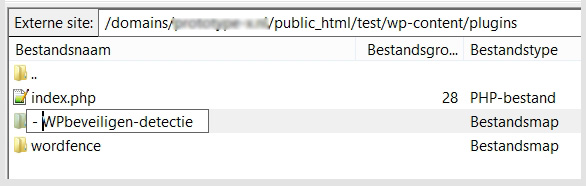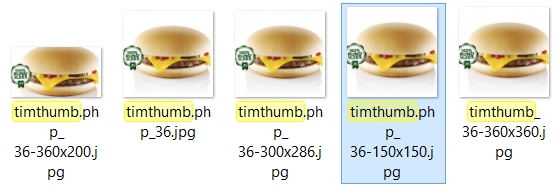What exactly is JQuery? Is it safe?
JQuery has been in use since 2006, yet many programmers still find it challenging to use. However, JQuery is an excellent library of JavaScript actions that can be easily used by any programmer. It allows you to perform dynamic actions on website elements with just a few lines of code.
Here are some key facts about jQuery:
1. jQuery is free to use by any programmer.
2. It is widely accepted by 90% of browsers.
3. jQuery can be used to manipulate the DOM and CSS.
4. It is a library of code that needs to be loaded into the website.
5. Many major websites, including Google, use jQuery.
6. Over half of all websites online use jQuery.
7. jQuery contributed to the decline of Flash on websites.
8. jQuery is fast, lightweight, and suitable for mobile devices.
9. It is regularly updated to stay compatible with the latest browsers.
The difference between jQuery and jQuery minified is that the standard jQuery library is well-documented and includes spaces and enters for better readability. On the other hand, the minified version (jquery.min.js) is stripped of any comments or explanations, resulting in a smaller file size and potentially faster loading times.
As for the updates, jQuery started with version number 1.0 in 2006, and new releases have been introduced annually or even more frequently. The latest release at the time of writing is version 2.0. It’s worth noting that jQuery dropped support for Internet Explorer 6, 7, and 8 in April 2013 and later added support for various new versions of Opera and Safari.
Some common dynamic functions in jQuery include manipulating CSS by dynamically adding and removing classes, and resizing and repositioning divs. These simple functions alone can achieve a lot on a website.
Is jQuery safe? While jQuery files are generally safe, JavaScript files, in general, are targeted by hackers and hack scripts due to their dynamic and loaded nature. To ensure security, make sure that the files are not modifiable by others.
However, since many jQuery scripts are loaded externally, it is essential to be cautious about the source from which the data is coming. External scripts can be vulnerable to alterations by the source at any given time.
Finding a hack in a JS file is similar to PHP files, where the malicious code is usually placed at the beginning or end of the code, and it is often encoded with numbers and characters without formatting.
In conclusion, jQuery is a powerful and widely accepted library that makes dynamic web development much more accessible. However, like any other technology, it’s essential to ensure proper security practices while using it.