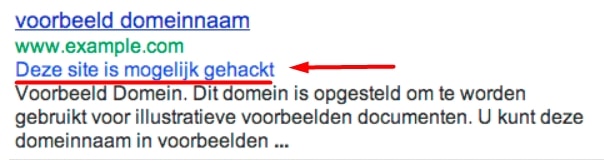Uptime control
You would expect a website to be available 24/7. However, that is not always the case, as there are various issues that can cause your website to go down!
Some problems we occasionally encounter include:
– Using shared web hosting.
– Outdated/unreliable hardware of the web host.
– The data center is located abroad (e.g., GoDaddy).
– DDoS attacks targeting the server.
– The website has become too heavy with all the plugins for the hosting package.
– A loop/error causing server overload.
– Sudden spikes in website traffic.
These are not all problems; sometimes, your website is simply successful, and you need to upgrade to a larger hosting package.
Regardless of the reason, when your website experiences frequent outages, it costs you visitors and customers. In the worst case, it can even harm your Google reputation when the search engine bot repeatedly encounters a non-loading website.
It is essential to prevent your website from becoming unreachable.
That’s why we use an uptime monitor to ensure that your website is accessible day and night. The monitoring measurements show if there are any interruptions in accessibility or if there is a recurring issue. It’s crucial to know this in a timely manner since visitors often won’t bother reporting such issues; they will simply move on to another website! And you certainly don’t want that.
Uptime monitoring and notification during downtime are standard services we provide with our ongoing security packages.