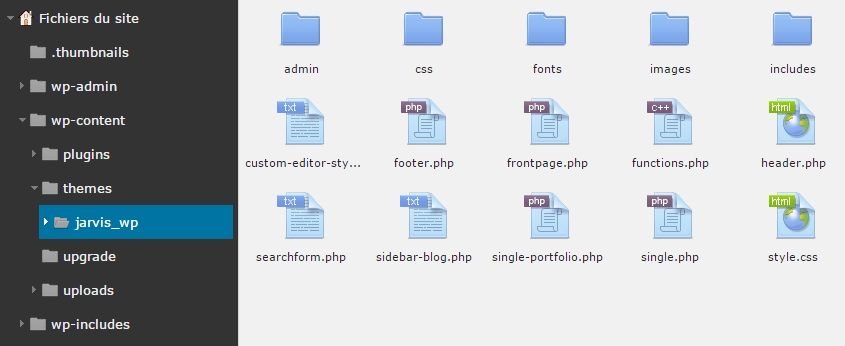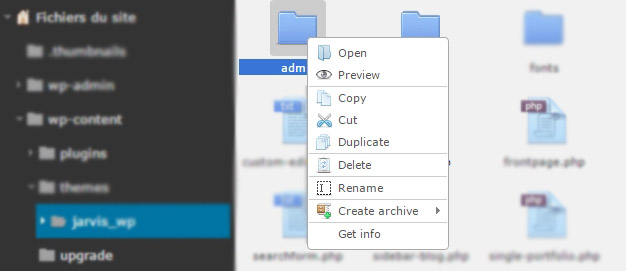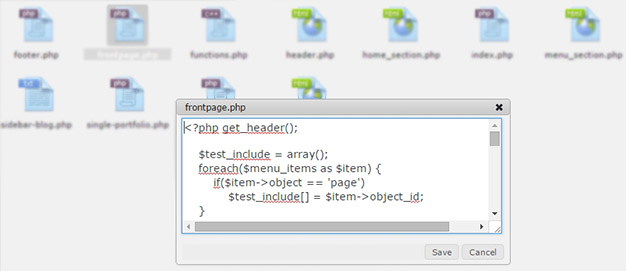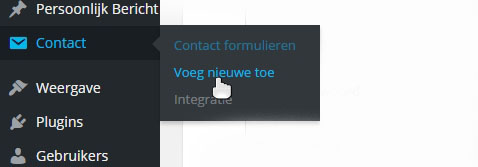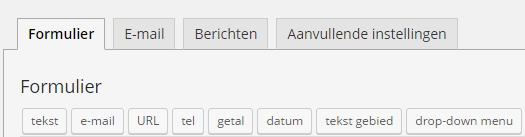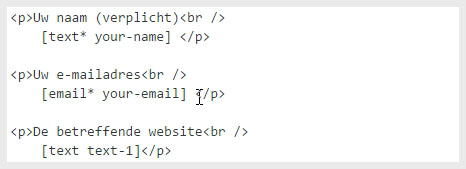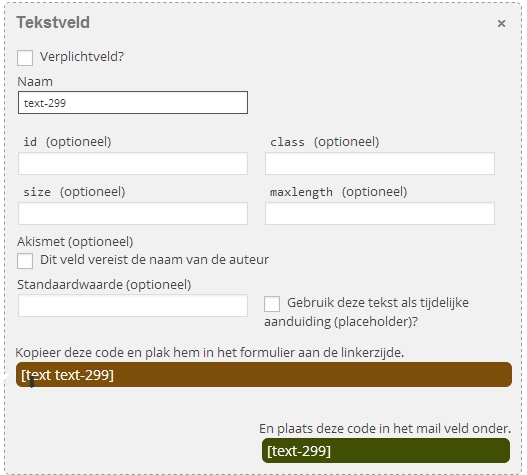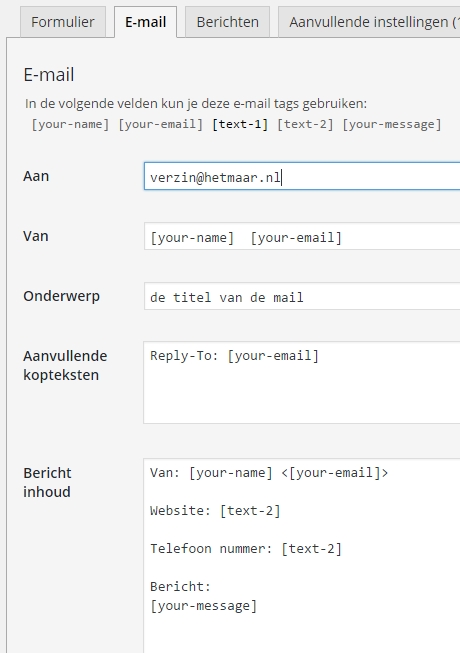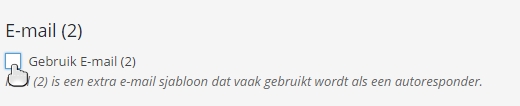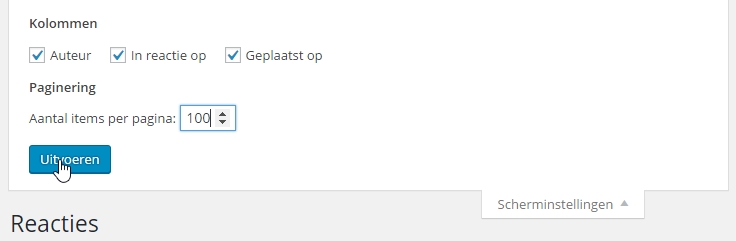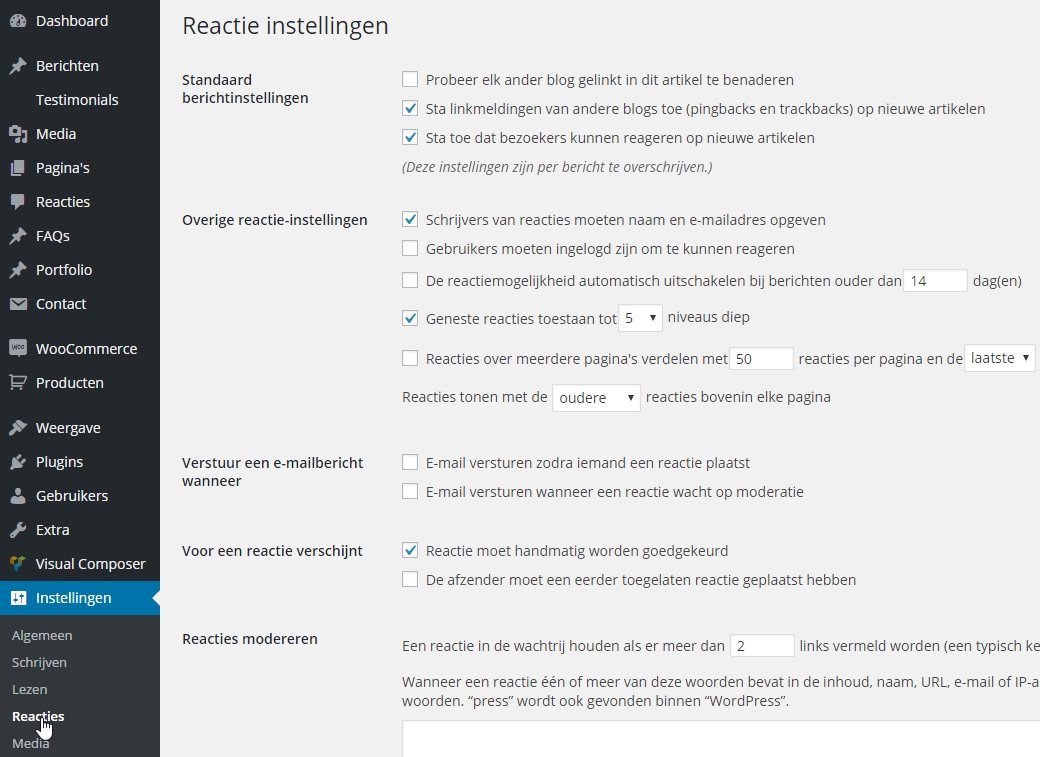What is Contact Form 7?
Contact Form 7 is a plugin for WordPress that allows you to create contact forms in various languages. You can create multiple contact forms per website and customize them with different fields. In addition to text fields, you can use date fields, dropdowns, acceptance checkboxes, radio buttons, and more.
How to use Contact Form 7?
First, download the Contact Form 7 plugin through your admin > plugins > new plugin.
After installing and activating Contact Form 7, you will see a new menu item called “Contact.”
Select “Add New”.
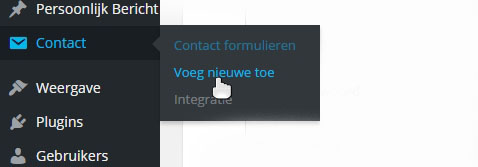
Next, you can add a new contact form in the language of your choice. Let’s choose the default language, which is Dutch.

After selecting the language, you will see buttons to generate new shortcodes for fields, dropdowns, radio buttons, etc.
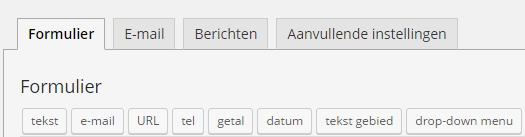
This is the power of Contact Form 7. You can add new fields and create a wide variety of forms, from standard contact forms to forms allowing visitors to sign up or complete registrations based on different questions and options.
Shortcodes: Technical yet flexible
Contact Form 7 generates a form that looks a bit technical using the buttons. Despite the initial learning curve, it offers many possibilities.
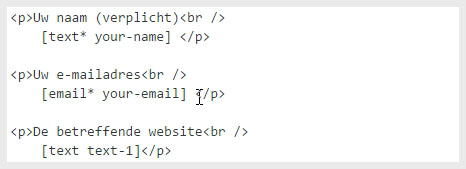
Explanation: On the left, you see the field label, such as “Your Name.” Below that is the shortcode [text * your-name]. “Text” indicates the type of field, in this case, a standard text field. You’ll also notice a * which indicates whether the field must be filled out. If left empty, the form will not be submitted, and a red line will appear around the field with an instruction to fill it out.
You can change the field layout; they are currently displayed in paragraphs, but you can place them in divs side by side, etc. The order does not affect the functionality of the form.
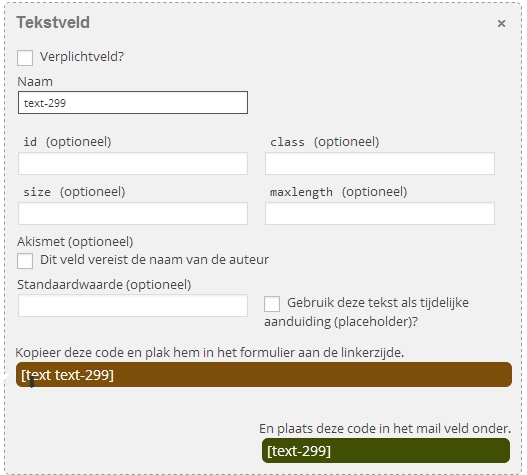
In the image above, you can see how such a field/shortcode is generated. (Please note, this has changed in the latest updates! You will still see the code that needs to go into the email, but it is less noticeable as it is no longer displayed prominently in the green box.)
You can set a default value, for example, @ or http://. This value will already be in the field, and users can add to or delete it. Clicking on the placeholder ensures that only a sample text is displayed, which disappears when the field is selected.
Formatting and information in the email
Every shortcode you add to the form must also appear in the “Mail” tab.
Only then will the information be included in the email sent. As shown in the image below, you can set the sending address, the email title, and use simple [text-1] shortcodes to display the information in the email in the desired order.
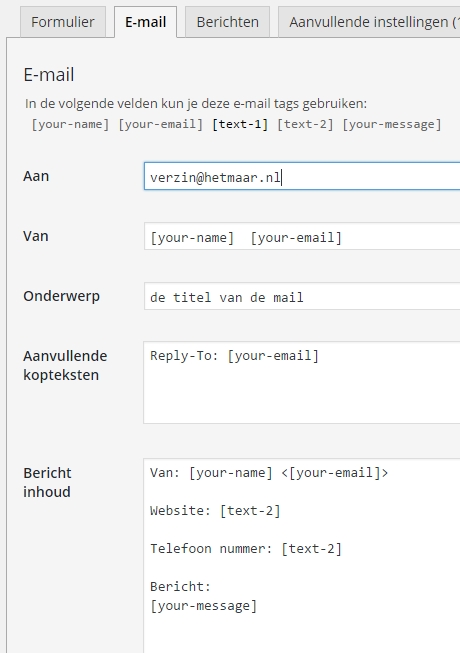
Additional features for added convenience
There are some functions that make Contact Form 7 even more practical. One of them is the Mail “2” function, located towards the bottom in the settings. When you check this option, you can compose an email that is sent as a copy to the form submitter, for example.
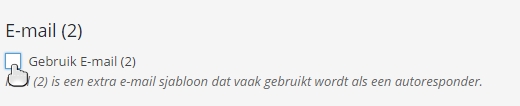
The security of Contact Form 7
One of the most important questions is, of course, how secure is Contact Form 7? When you see all the input fields, you might think of a possible XSS problem, an injection, as a programmer.
From our experience, we can say that Contact Form 7 is a good and stable plugin.
We have been using Contact Form 7 for various websites for over 5 years and have never encountered any issues with its functionality or security!
The plugin is regularly updated and has a solid foundation. We often use Contact Form 7 for clients when their current contact form sends spam, which can occur with contact forms included with a theme or poor-quality contact form plugins.