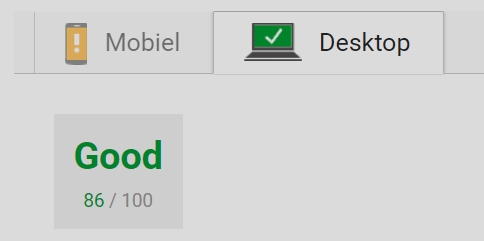The big caching test – The preparation
In this article we will do everything we can to make a new WordPress website as slow as possible. Going against all our principles we turn on as many plugins as possible to get a load time of 5 seconds with as much executing Javascript, PHP & CSS processes.
This experiment serves to ultimate test the cache plugins and see which one works best under great pressure!
The start
1 smooth server, 8 gig ram Intel(R) Xeon(R) CPU E5-2683 v3 @ 2.00GHz (Several sites are currently running)
1 new WordPress installation with the default WordPress 2017 theme
Test method used:
– Google Developer Tools (Network view)
– Reload without browser cache!
These tests did not use Pingdom or GTmetrix since they have various factors that cause incorrect information to be displayed.
Speed after fresh installation:
800 ms (milliseconds, also known as 0.8 seconds)
Now we all know that no WordPress website runs without plugins.
From previous tests we learned that each plugin adds 0.3 to 1 seconds to the loading time.
Below the report of the plugins we have used, and the loading times that have been added.
WooCommerce +0.3 seconds (still without displaying products etc)
WordFence+0.2 seconds
Count per day +0.1 seconds
We put the shopping cart and hit counter on the test page, but the site is not slow to get.
Knowing that most websites take between 3 and 9 seconds to load, we still have a long destructive way to test the caching plugin properly.
We’re going to use some more plugins and data!
We’re increasing the size to 432KB with a nice image of the sun that’s good for 110KB.
![]()
Then add a contact form (Contact form 7) +0.1 seconds
Then add Yoast SEO, which adds a few requests, but still no exciting loading time with: 1.65 seconds.
![]()
No visitor will drop out on this and Google pagespeed insights also thinks it’s okay.
Conclusion so far, 5 plugins on a WordPress website are no problem at all.
We’re going to increase the pressure!
It’s time for the big guns, a Nextgen gallery with 10 images. Nextgen makes 10 neat thumbs of that and only loads the images after clicking with a lightbox. Kudos to Nextgen 😉
You can see that the website has shot up to 887KB in terms of data, but the server still loads the website much too fast for this test, 1.82 seconds.
For this test we just add a nice text of 442 words via Lorum Ipsum.
A text of 400 words has 3 kB, which means almost no delay.
A page of 2 meters
We now have a page of 2 meters with a contact form, a large photo, a slideshow. Not to mention a 400 word story.
The website loads within 2 seconds.
Why are those caching plugins so necessary?
Many websites use 30-40 plugins without shame. Or the images are not compressed.
Anyway, you’ve come here for the big caching test… so we’ll have to keep going!
From 2 to 5 seconds loading time?
We throw in another Youtube video (iFrame embedded) and are at a 2.15 seconds
And.. A Pollsplugin, Cookie popup, Tawk to live chat, Slider WD
We are still at a fairly fast loading time of 3 seconds!
We did reach 100 requests (Requests / objects to be loaded) that slow down the website.
In a neat way we do not slow down the website, now we are going to activate another 10 plugins that we show on the page through widgets and [shortcodes].
122 requests, load 4.58 seconds (Don’t mind the finish time, it is still increasing due to the slider at the time of reading)
As far as we’re concerned, it’s “Time” to test the cache plugins!
The caching plugins, what do we test them for?
What are we going to pay attention to?
The speed is self-evident, but we will mainly pay attention to the number of requests.
That is what a caching plugin does: Merge and pre-calculate scripts so that you get the calculated data on your screen as quickly as possible with as little server load/server requests as possible.
And of course,
Do the plugins still work? Is the website still loading properly? And, what about all those Javascript & CSS files being merged? Doesn’t that break up the styling?
Part 2 will discuss this further.