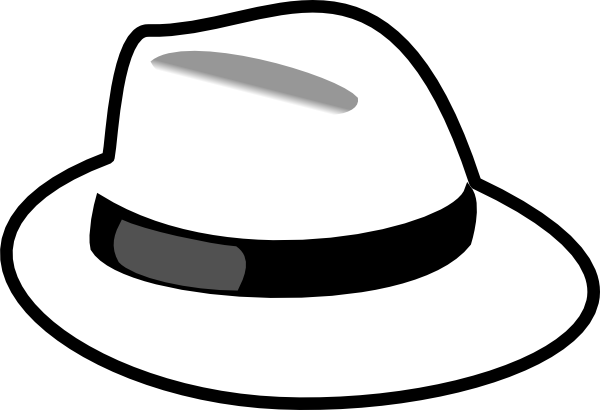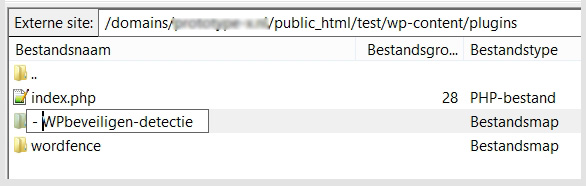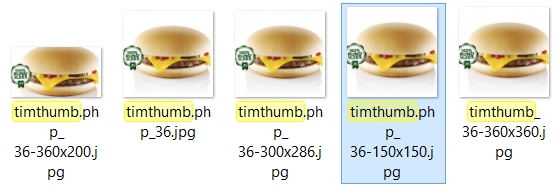Antivirus for WordPress
Whether antivirus for WordPress is necessary depends on your specific setup. If you are using WordPress without many plugins and have a unique theme that is not widely used, then antivirus for WordPress may not be essential. WordPress itself is a stable and reasonably secure system to build your website on.
However, it is important to note that plugins can be the source of security issues. Free plugins available on WordPress.org can be downloaded by hackers, who then test them for vulnerabilities that they can exploit to take control of WordPress websites. Once they have access, they may use the website to promote their own products or engage in other malicious activities.
Hackers are not selective about the websites they target. Any website that can link to their products or improve their website’s status is of interest to them. They often use automated scripts to carry out their attacks.
Hackers may exploit hacked websites for various purposes, including sending spam emails through your server and IP address, placing links on your pages to gain more visitors, and adding links to the hackers’ products to improve their website’s ranking in Google search results (a crude form of backlink SEO).
To protect your WordPress website from hackers, antivirus for WordPress can be beneficial. It can do the following:
1. Stop Brute-Force attacks: Antivirus for WordPress can prevent scripts from launching thousands of password attempts per minute on your admin login to eventually gain unauthorized access.
2. Create database backups: In case of any issues or a successful hack, you can restore your website from the backup.
3. Hide wp-admin: Antivirus for WordPress can hide the standard URL for wp-admin and other links to access the admin area, making it less accessible to potential attackers.
4. Manage user behavior: Antivirus for WordPress can enforce strong password usage for you and your writers. Additionally, some security plugins may prevent the default use of email addresses for logging into the admin panel, which can improve security.
5. Block DDOS attacks: Antivirus for WordPress can prevent DDOS attacks carried out through XML-RPC, stopping pingbacks from being abused to bring down other sites.
A popular and effective antivirus for WordPress is iThemes Security Pro. It provides comprehensive security features to protect your website from various threats.