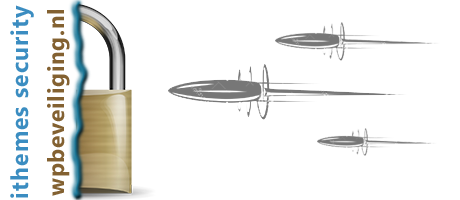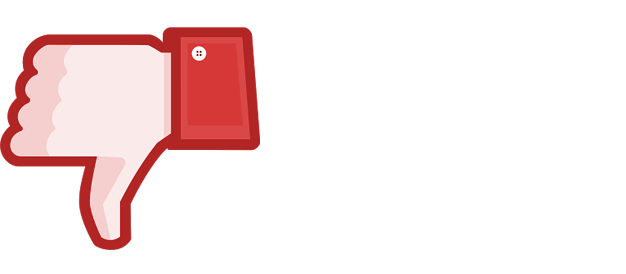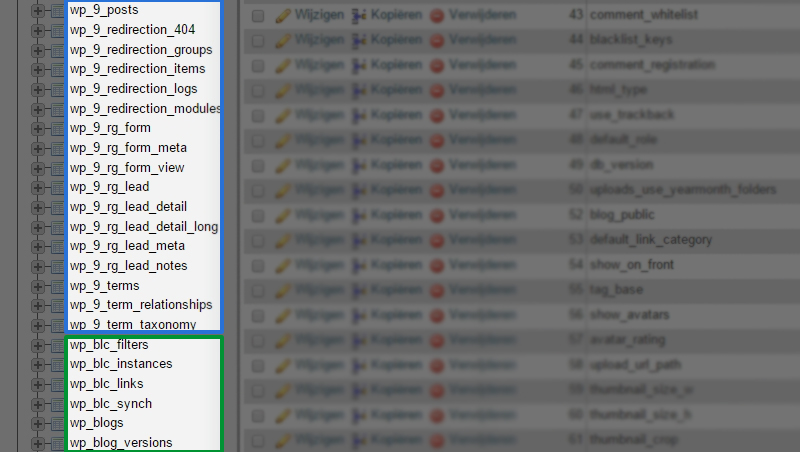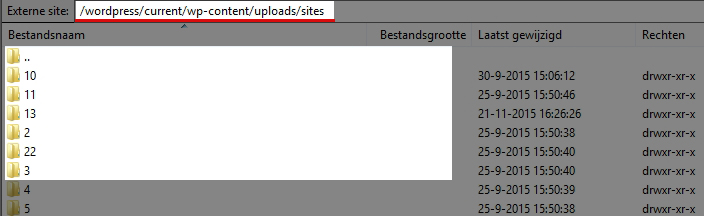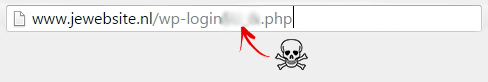WordPress security plugins – The introduction
Selecting a good security plugin for your WordPress website is essential, but using multiple security plugins simultaneously is not recommended. They may interfere with each other’s functionality, causing conflicts and reducing the overall security of your site. Here are some popular security plugins you can consider:
iThemes Security
iThemes Security is a powerful and comprehensive security plugin with several strengths, including:
- A file monitor that displays modifications, additions, and deletions of files on your server, making it easy to detect new files added by hackers.
- An organized checklist of security issues ranked by importance that you can work through to secure your website.
- Blocks PHP file execution from the uploads folder, an essential feature to prevent malicious code upload.
- Collaborates with Sucuri experts to provide website scanning functionality.
However, be cautious while using iThemes Security, as some options cannot be easily reversed on an existing WordPress website. Over-securing your website can lead to unintended consequences.
WordFence Security
WordFence is widely known and includes a scanner that compares your files with the core files of WordPress. The free version may not scan all files, as premium plugins are not included in its database. WordFence also offers a Falcon engine, which claims to speed up your WordPress site significantly, but its effects may vary.
Securi Security
Securi is a reputable company that offers a powerful plugin with features like plugin removal and reinstallation, which can be useful for cleaning up hacks. Keep in mind that updating plugins might not remove all hack files, which is why removal and reinstallation are essential in some cases.
Bulletproof Security
Bulletproof Security is a more technical and less user-friendly plugin. While it has some unique features, other plugins mentioned earlier offer similar functionalities, such as caching, login security, and Htaccess management.
Ultimately, the choice of the security plugin depends on your specific needs and preferences. Whichever plugin you choose, ensure you configure it properly. No plugin can guarantee 100% security, and it also depends on how well you use your website as an administrator. Avoid clicking on suspicious links in comments, as they may execute malicious codes and potentially lead to a MySQL injection if you are logged in as an administrator.
Remember, as a website administrator, you have more control than a security plugin can provide. Your decisions and actions play a crucial role in keeping your website secure.