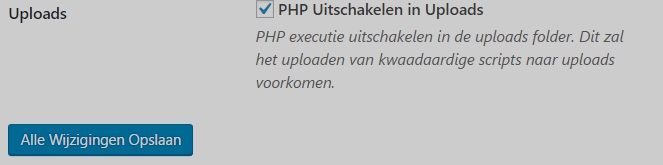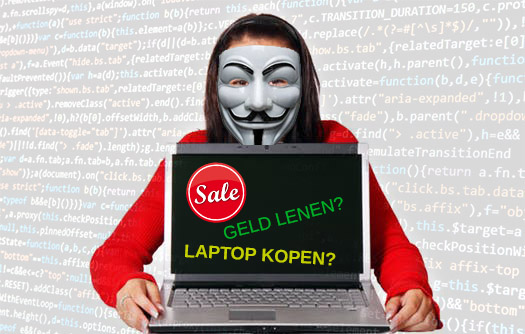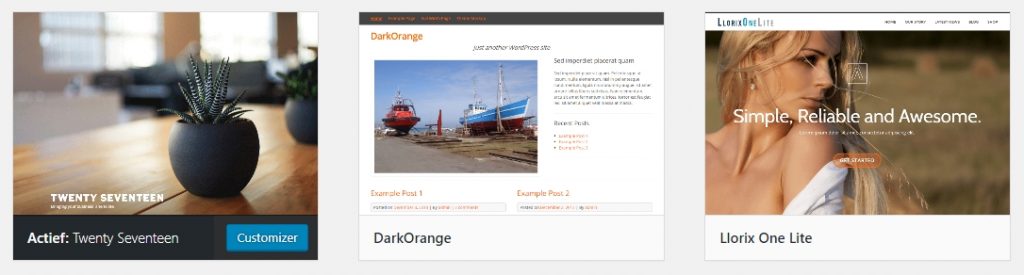WordPress maintenance? Is that necessary?
It’s not a moped, after all.
It doesn’t rust, since when do you need to maintain digital data?
In the article below, we will explain why you need to maintain your WordPress website and guide you through the process of updating your website in 5 steps.
Updating is 80% of the maintenance WordPress websites need.
Maintaining WordPress against cybercrime
WordPress, especially the plugins, are constantly tested by hackers for vulnerabilities. And unfortunately, they succeed 🙁
Hackers have been making a living for years from the income generated through advertisements and products promoted via hacked websites.
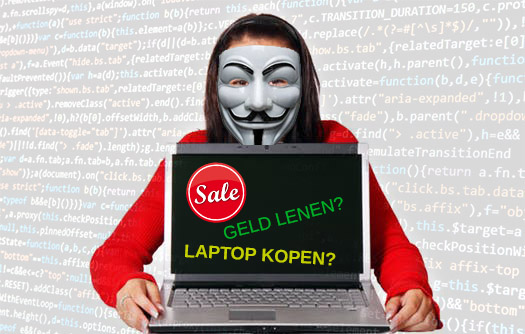
The advertising industry is worth millions, just look at the ads on YouTube, television, newspapers… they are everywhere!
And cybercrime, as they call it, is still on the rise!
Why is that? Because the internet has global reach, from the office to the couch with a smartphone. People of all ages can be reached and are primarily active online.
Note: we are talking about automated hacks here. These are programmed once and then executed thousands of times a day by a computer.
1) Maintaining WordPress: Backup
First, make a backup of your entire website.
You can easily do this with UpdraftPlus, with just a click of a button, you have a backup! The free version is sufficient, and the premium version offers even more features.

2) Maintaining WordPress: Update WordPress
Start by updating WordPress itself.
This can usually be done within WordPress itself, but if it fails due to file permissions or other errors, you can manually replace WordPress on the server using an FTP program like FileZilla.
3) Maintaining WordPress: Update Plugins
Update the plugins and check if your website is still working.

If you want to be extra cautious, update your plugins one by one. This may take longer, but it avoids a lot of trouble if there are issues with a new update of a plugin.
Did you know that we can handle the updates for you monthly?! That saves you a lot of effort. We also update more frequently when vulnerabilities in plugins are discovered.
4) Maintaining WordPress: Update the Theme
Update the theme, but be aware that it may disrupt the appearance of your website.
PRO TIP: Check the release log of the theme first; it often happens that only updates with visual adjustments are released. You don’t have to apply those updates every time.
Update your theme only if there are security updates.
For more information, you can also refer to the article Updating WordPress, the ultimate guide.
5) Maintaining WordPress: Don’t Give Hackers a Chance
Not all plugins and themes are adequately maintained by developers.
This allows hackers to exploit vulnerabilities in plugins and inject unwanted advertisements and other viruses into
your website.
Free plugins are sometimes not updated because the developer is too busy with other work.
Premium plugins are not always updated on time because developers are not always aware of vulnerabilities in their plugins.
What you can do to prevent hacks
Vulnerabilities in plugins and themes are inevitable. It is important to minimize the opportunities for hackers.
This can be achieved with a good security plugin for WordPress.
The security plugin does the following:
- Limits file permissions in sensitive folders and files
- Filters injections through vulnerable plugins
- Sends notifications when your website unexpectedly changes
- And more!
A security plugin is not a luxury; it is essential to protect your website against hackers and hack bots.
Maintaining WordPress: The Easy Way
We work with WordPress 7 days a week. We have the expertise, passion, and knowledge to keep hackers out and maintain the security of WordPress websites.
For a small monthly fee, we maintain, update, and secure your WordPress website.
Convenience and security above all!


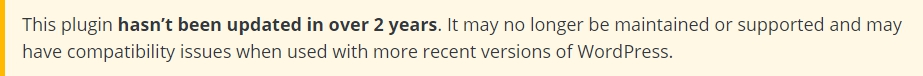
 Plugins + Themes = A Vulnerable Site
Plugins + Themes = A Vulnerable Site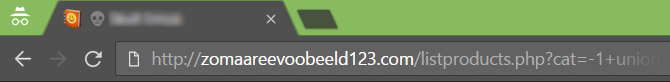 Plugins like
Plugins like