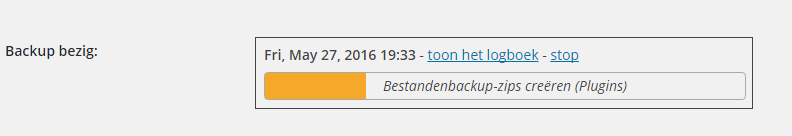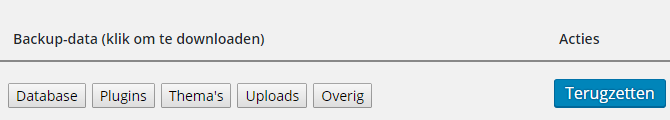WordPress under control?
Blocking hackers to keep your WordPress website safe with iThemes Security PRO NL is crucial.
Did you know that the log files of iThemes Security PRO NL provide valuable insights about your website?
The log files give you visibility into file changes, login attempts, accessed pages, and more!
“Why is it so important to have insight into file changes?” you might wonder. Let me explain:
File Changes
The file changes feature shows you which files have been modified or added. It’s possible that your WordPress website might be affected by an injection due to a vulnerable plugin or your own actions. Sometimes, plugins or themes that were considered secure might get exploited later due to newly discovered vulnerabilities by hackers.
iThemes Security PRO NL blocks many threats, but it doesn’t always prevent plugins from writing files. Otherwise, certain plugins wouldn’t be able to function correctly.
If, at any point, a malicious file is found on your server, you won’t have to spend days searching through all the directories and files and examining the code. Instead, you can simply open the log files.
What you can see in the log files of iThemes Security PRO NL:
- Date of the change
- Which files were modified
- Which files were added
- The complete path to the file
Knowing which files were modified can save you a lot of trouble if you’re hit by a hack or injection. You can take prompt action and understand exactly what happened!
Additionally, you can also see login attempts and which files are being sought after. The files listed under the 404 tab are often accessed by hackbots searching for vulnerabilities in your WordPress.
In conclusion, the iThemes Security PRO NL provides you with useful insights to keep your WordPress website under control. In various other articles on WPbeveiligen, you can learn how to prevent file modifications and automate the blocking of hackers and bots effectively.