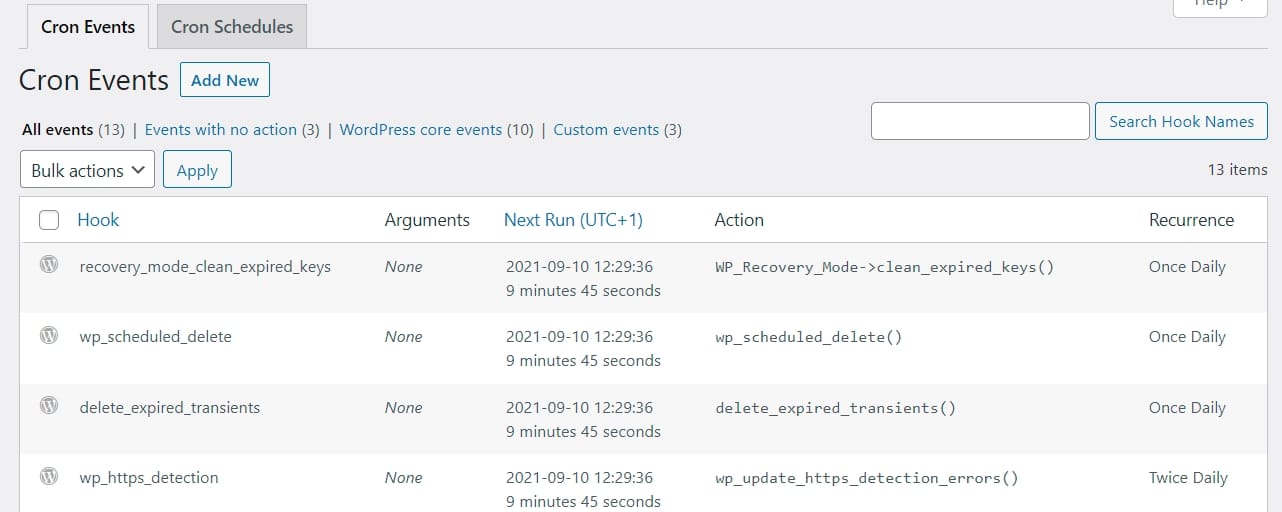What a Cronjob is according to Wikipedia: A Cronjob or crontab is a Unix command that executes a program or script at a scheduled time. Cronjobs are used in Unix-like systems such as Linux, BSD, and Apple Macintosh. The word ‘cron’ comes from the English word chronograph, which is a type of stopwatch.
What Cronjobs Do in WordPress
Cronjobs are used to periodically check for updates. Many plugins also use Cronjobs to perform tasks such as updating and removing information. You cannot simply disable the Cronjob function in WordPress.
Some plugins that work with Cronjobs:
- WooCommerce – for storing and removing user data. Viewed products are stored or removed after a certain period of time.
- UpdraftPlus – for creating periodic backups
- Yoast SEO – for fetching link suggestions for posts and pages
In short, every website has some Cronjobs running in the background.
Want to know which Cronjobs are active?
Viewing and Managing Cronjobs in WordPress
The WP Crontrol plugin allows you to see the active Cronjobs in your WordPress website.
You can view active Cronjobs and update or delete them.
After installing the plugin, you can find it in your Admin » Tools » Cron Events.
Cronjobs and Hackers
Hackers can use Cronjobs to perform certain tasks periodically.
That’s why it’s important to see which Cronjobs are active!
Consider the following malicious Cronjobs, for example:
- A Cronjob that registers an administrator account.
If such a Cronjob runs every hour, you can delete whatever you want, but hackers will still find their way in. - A Cronjob that deletes your logs.
This allows a hacker to operate without leaving any traces. - A Cronjob that deletes accounts.
If your account is deleted, you won’t be able to manage the website, and the hacker will have control over it. - A Cronjob that regenerates your password.
It’s incredibly frustrating to receive a new password every time. You can do a reset, but having to do it every hour is not ideal. - Cronjobs for forwarding data.
If a task is set up to forward your and your users’ information every 5 minutes, a hacker will know about an order or website change faster than you do!