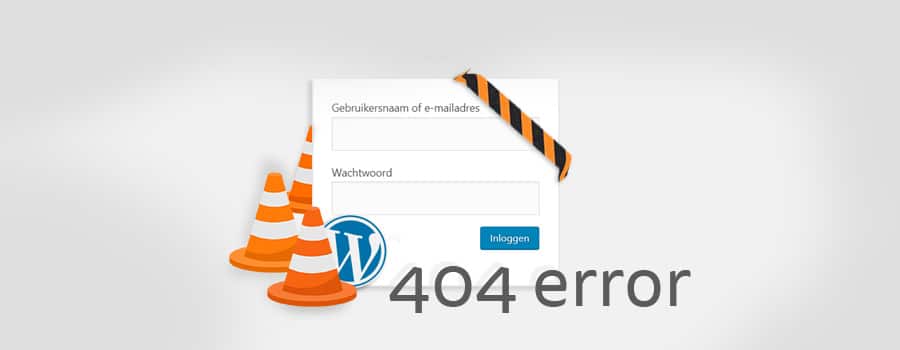When you have a hacked website, you naturally want to restore it to a good state as quickly as possible. For businesses, the costs of a defective website can quickly add up, but even as a blog owner, you wouldn’t want your reputation on Google to be affected! A hacked website results in Google ranking you lower, provided that it is not restored within a reasonable time. This is to protect visitors and because Google only displays good sites in its search results.
Several ways to restore the hacked website
There are many ways to achieve the same goal, and this applies to restoring your hacked website. We will describe some ways to restore your hacked website:
But first: make a complete backup of your hacked website and don’t forget to save the database!
1. A relatively easy way to temporarily restore the hacked website
You can ask many hosting providers to restore a backup from before the website was hacked. You must specify the date and time, for example, from 7 or more days ago. (This may incur costs) Therefore, it may be better if you have the ability to create and restore backups yourself.
Be aware that you may lose recent updates or pages.
After the restoration, quickly secure your website to prevent immediate re-hacking!
After restoring the backup, you may have a website that is free from the hacks and modifications caused by the hacker/hack script. However, as you can imagine, this is temporary, and the website is often hacked by automated scripts 9/10 times, and they may visit your website again. Therefore, secure your website so that it does not encounter problems again.
2. If you can program, you can correct the modified files
As a programmer, you can locate and modify or remove the altered code (hacks). Please note that this is not easy, as hackers or scripts often make many hacks, backdoors, and modifications once they have entered your website.
A tip: to find the hacked files, you can use an FTP program like Filezilla and check the modification date of the files. The date of the hacked files often stands out as the only one different from all the other dates.
After the restoration, quickly secure your website to prevent immediate re-hacking! A clean website is not a secure website, as you may have already experienced.
3. Have your hacked website professionally restored
WPbeveiligen uses the knowledge and experience built since 2007 as a web host and programmer to restore your website to its correct state as quickly as possible. We can also create backups of files and restore the website with minimal data loss.
Click here to have WPbeveiligen restore your hacked website (and secure it immediately)
If you let WPbeveiligen restore your website, you can be sure that the hacked files are gone. We work thoroughly following a proven pattern that has been tested for years. We also perform post-checks and provide standard guarantees.