
Dealing with a large database, such as a WordPress website with hundreds of products or pages, can result in a database size of 10-50 up to even 600 MB.
Sometimes, you may need to restore your database backup or import it after switching hosting providers.
A database larger than 100 MB cannot be imported using PhpMyAdmin since it can only import files up to 9 MB through the browser.
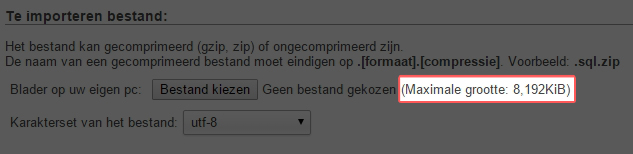
Step 1 – Download BIGdump
Bigdump is a script that you can download here.
(Or here if their site is not working)
Step 2 – Connect BIGdump to your database
You have just used the link to download the file, and you have extracted it to get a php file.
Open the file bigdump.php with your favorite editor (even Notepad on Windows will do) and enter the database information where the data needs to go.
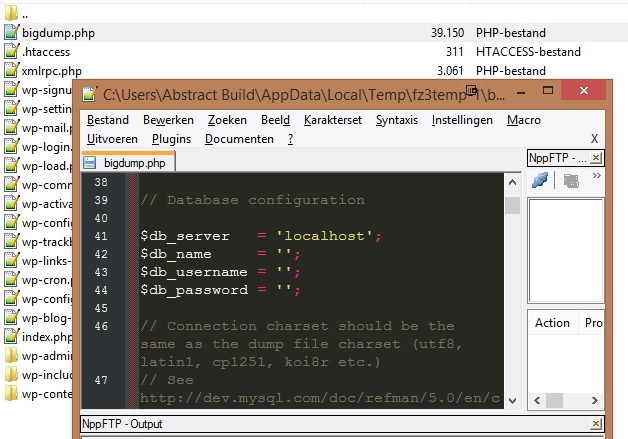
Save the file and place the bigdump.php file on the server of the website where you want to import the database.
Step 3 – Upload the large database to the server
Place the database, the SQL file, in the same folder as the BIGdump.php file. (You can use an FTP program like FileZilla)
Step 4 – Use the file
Next, go to the following URL in your browser:
www.yourwebsite.com/bigdump.php
IF you have entered the database information correctly, you will see this:
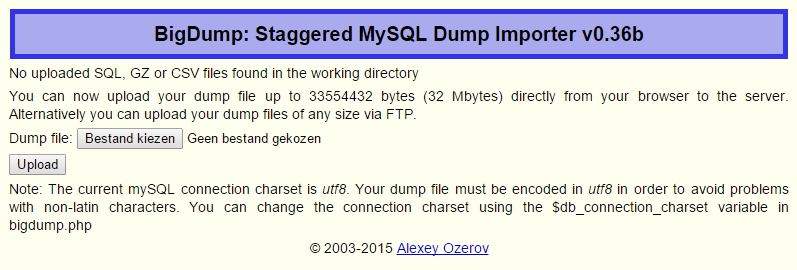
And if you have done Step 3 correctly, you will also see this: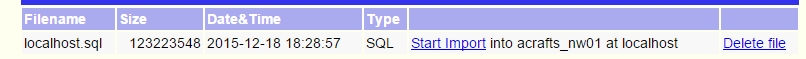
This means that it has found a file that you can import!
Click on ‘Start import’ to import your large database!
If you encounter any errors on your screen, check the FAQ from the developer of BIGdump.



