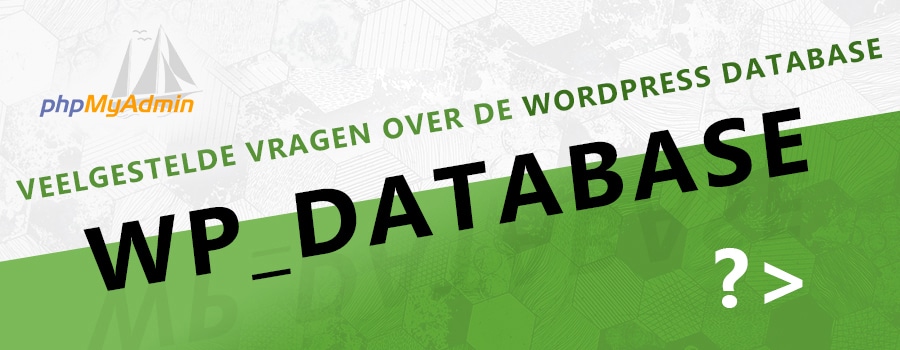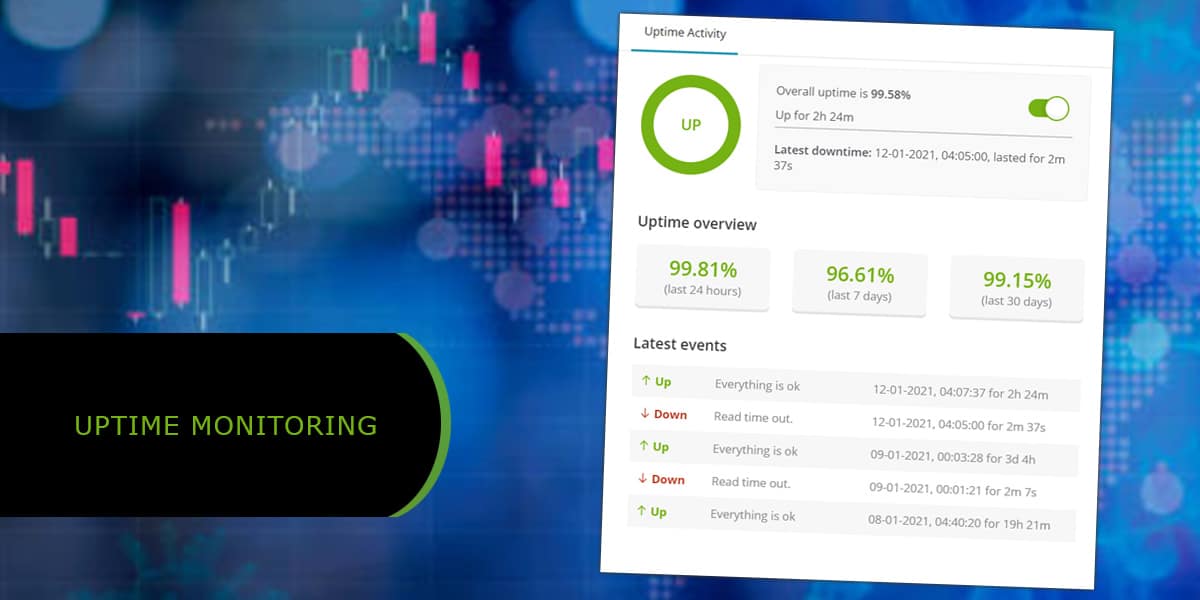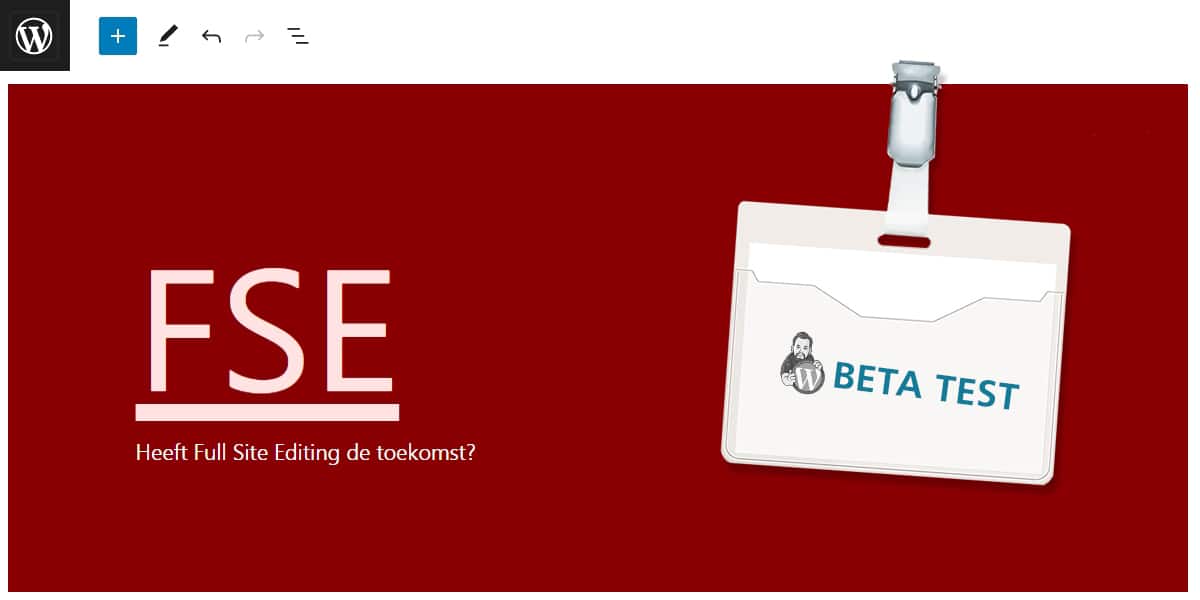The 10 Crucial Points About WordPress Updates You Should Know
Every owner of a WordPress website is familiar with it: the frequent notifications about new updates. Although they may seem annoying, WordPress updates are essential for the security and functionality of your website. In this article, we will discuss the ten most important things you need to know about WordPress updates.
Why are updates necessary?
WordPress is an open-source CMS, which means that developers from all over the world are constantly working on improvements. Updates often include important features, bug fixes, and security updates that help your website run smoother and safer.
Types of updates
There are three types of WordPress updates: core updates, theme updates, and plugin updates. Each type has its own specific characteristics and requirements.
WordPress core updates
Core updates involve changes to the basic code of WordPress. They can include new features, bug fixes, or address security issues. It is always recommended to perform these updates to keep your website secure and efficient.
WordPress core updates are developed by a large group of selected programmers from Automattic (the company behind WordPress) in collaboration with the active WordPress community.
WordPress updates undergo extensive testing and are released in three variants:
- Quick patches
If a security vulnerability is discovered, they quickly create an update that fixes it. These quick patches can be developed in 1 day (or night) and in case of high risk, even forcefully implemented! - Minor releases
These are additions to the versions. On average, they include between 10 and 20 minor adjustments. - Major releases
Also known as major releases. These incorporate innovative improvements. For example, activating the Gutenberg editor to replace the Classic editor or introducing new menu structures.
These versions occur relatively infrequently; at the time of writing, we are on WordPress 6+, which corresponds to 6 major releases.
Theme updates
Theme updates usually add new features, improve compatibility with the latest version of WordPress, and address any issues. Since themes play a significant role in how your site looks and functions, it’s important to perform these updates in a controlled manner.
For example, we create backups, screenshots, or even a staging test environment before applying theme updates.
Plugin updates
Plugins are modules that add additional functionality to your website. Plugin developers regularly release updates, sometimes even weekly, to fix compatibility issues, add new features, or address security vulnerabilities.
Now you understand that with 20 to 30 plugins and the weekly updates of some plugins, you may easily see 20+ updates within a week when you log in to your WordPress website.
Automatic updates
WordPress has the option to enable automatic updates for both the core, themes, and plugins.
While this can be convenient, it is also risky – and not recommended for large, high-traffic websites – as automatic updates can sometimes lead to
compatibility issues or conflicts between different components.
Updating process
When performing updates, it is crucial to follow a well-defined process. This involves creating backups, testing updates on a staging environment, and then applying them to the live site.
Following a systematic update process helps you identify and fix any issues before they affect your website’s performance or security.
Keeping track of updates
To stay on top of updates, you can monitor notifications in your WordPress dashboard, subscribe to newsletters or blogs that provide updates on WordPress news, or use monitoring tools that notify you when updates are available.
Regularly checking for updates and staying informed about the latest changes is crucial for maintaining a secure and optimized website.
Conclusion
WordPress updates are vital for the security and functionality of your website. By staying informed about updates and following a proper update process, you can ensure that your WordPress site remains secure, up-to-date, and optimized for the best performance.
Leave Updates, Security, and Maintenance to Us
At WP Security, we understand how crucial WordPress updates are for the security and functionality of your website. Here are some compelling reasons why you should consider engaging our services to manage security and updates:
- Time and Convenience
Performing updates can be time-consuming, especially if you are not technically inclined. At WP Security, we have years of experience and dedicate ourselves to the security and updates of WordPress websites seven days a week. We are highly skilled in this process and can easily take care of it for you, freeing up your time for what truly matters: your business, your hobbies, and your leisure time. - Security Requires Specialization
The world of security is constantly evolving at a rapid pace. Hackers and hackbots from around the globe are constantly engaged in brute-force attempts to gain control of countless websites for selfish purposes such as black-hat SEO and the sale of shady products that yield substantial profits. We stay up to date with the latest security patches and updates, vulnerabilities, and techniques used by online criminals. This allows us to promptly, proactively, and effectively apply updates and security solutions to your website. Additionally, we possess tools to monitor WordPress websites, which is crucial for ensuring security. - Troubleshooting
In the event of problems arising during an update, we can quickly identify and resolve them. With our in-depth knowledge of WordPress, we can proficiently address most issues, roll back updates if necessary, and expertly resolve errors. - Advice and Support
We can guide you through the update processes and provide advice on best practices for your specific site. We can also offer guidance on specific plugins and features.
Of course, you are now interested and eager to engage our services to secure, maintain, and update your WordPress website!
Please contact us, and we will discuss the best options for your WordPress website!