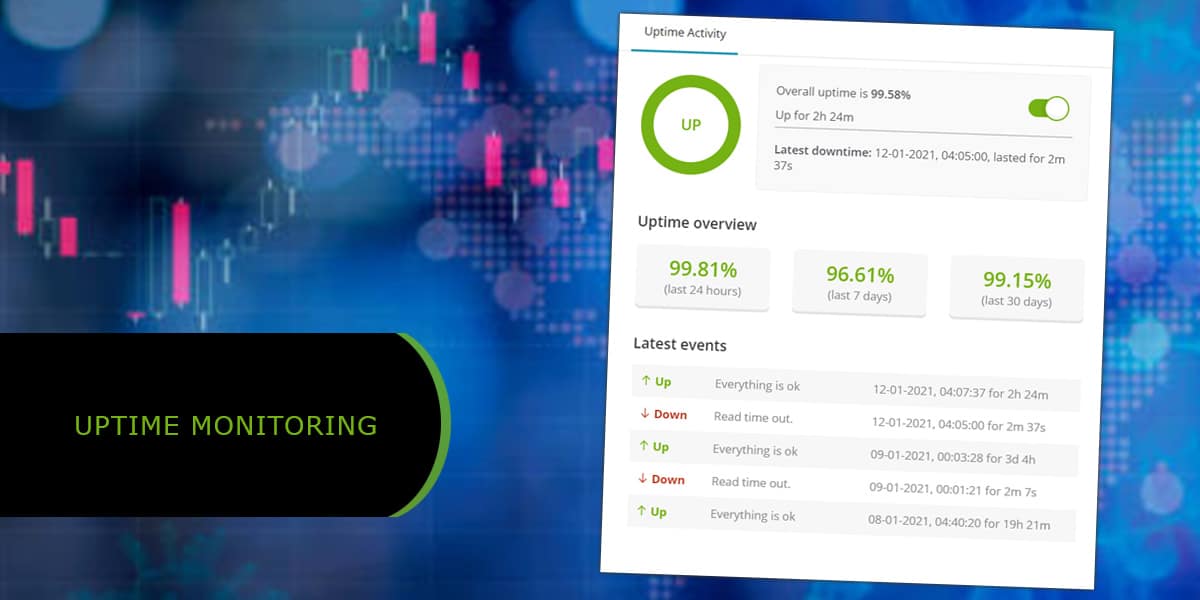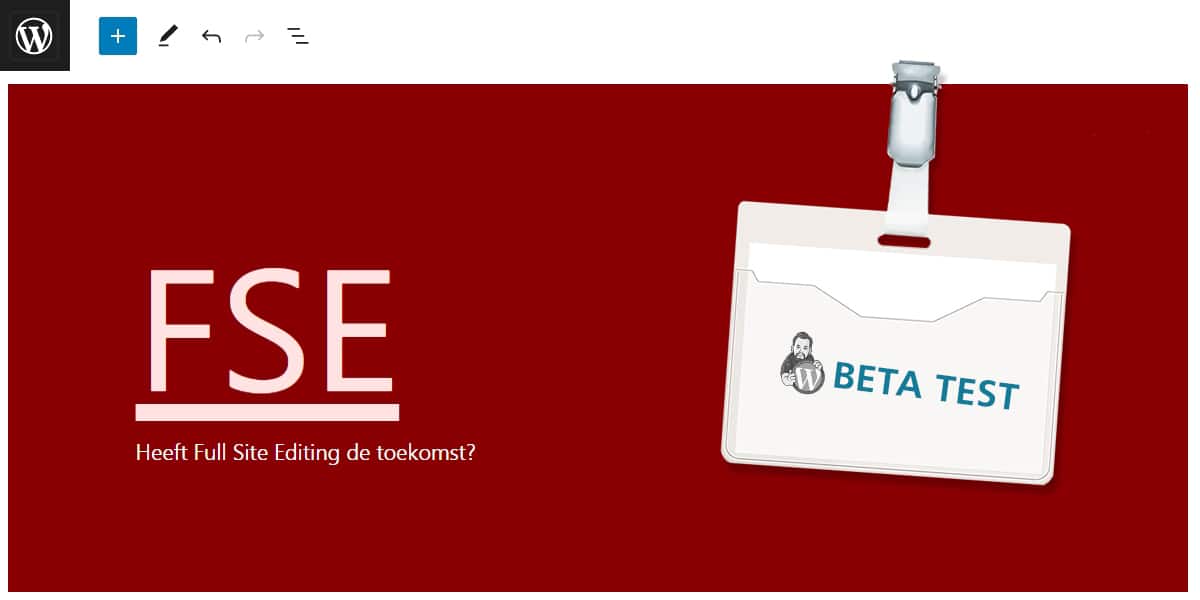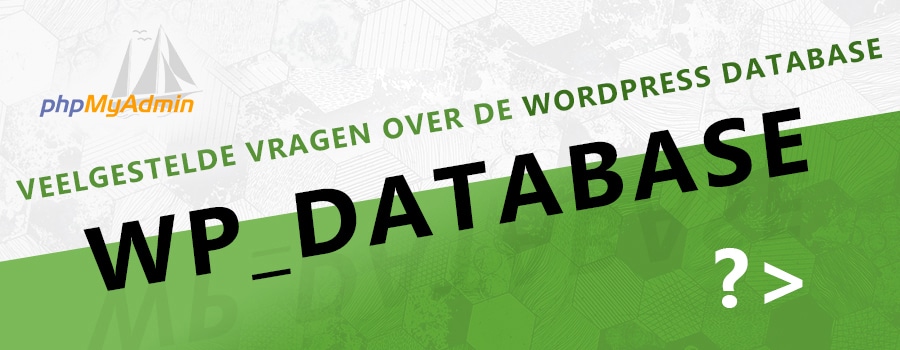
Frequently Asked Questions about the WordPress Database
- Does the WordPress database have a limit?
No, there is no limit. You can store as many posts and pages as you want, just like any other database. - Where are my posts stored in the database?
All posts and pages are stored in the `_post` table. - What is a prefix?
A prefix is a prefix for a table. It is often set as `wp_`, but for security reasons, it is recommended to change it to a unique prefix. - Are user accounts in the WordPress database secure?
User passwords are stored using MD5 encryption, but note that other data is stored unencrypted in the database. - Where can I find my database?
Your web host stores the database in a separate location. To manage the database, you can access the “phpMyAdmin” tool through your hosting panel, cPanel, or DirectAdmin. - What is my database username and password?
You can find this information in the email you received from your web host when registering and/or purchasing the hosting package. If you no longer have that email, you can also look for a wp-config.php file on your website’s server, which contains the database name, username, and password. - What is localhost?
In 70% of web hosting packages, you can enter “localhost” as the address for the MySQL database. In some cases, it may be different or not defined, requiring you to use an actual address. - How big is a database?
Rough estimates for average database sizes are as follows:
An informative WordPress website: 5-19 MB
A website with 50 pages/posts: 30-45 MB
An average WordPress WooCommerce shop: 50-60 MB
A large WordPress WooCommerce shop: 95-150 MB
A busy news site with daily articles: Grows by 70-125 MB per year - Why does WordPress suddenly prompt for a new installation on my existing website?
If WordPress doesn’t find any tables, it defaults to the installation page. This can also happen if the wp_ prefix (mentioned in point 3) is not set correctly, causing WordPress to be unable to locate the database tables.
We hope these questions have been answered. If you have a question that is not listed here, please let us know in the comments section at the bottom of this page. We will do our best to answer the questions posted in the comments, and who knows, we might even include the solution directly in our article!