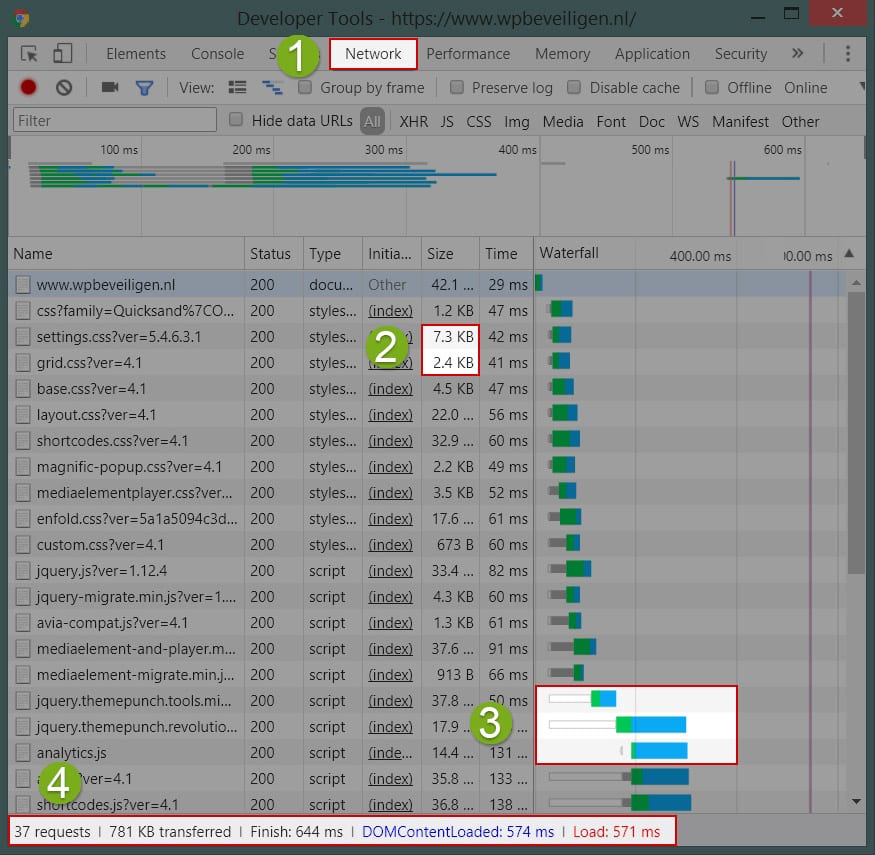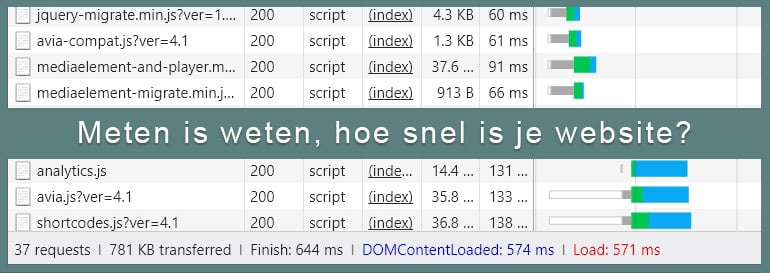
Know exactly how fast your website is?
Use the chrome browser and press F12
Then you will see a developer tools screen where you can click on NETWORK.
Then refresh the homepage of your website by simultaneously pressing SHIFT F5.
You will then see a number of data that we will explain using the image below.
What to look out for
At point 4 you can see how many requests the website makes, how large the website is in KBs and the loading time.
What is slow? Like 5-7 seconds and anything above that is slow.
At point 2 you can see which files are the largest and may slow down the website.
At point 3 you can see the time it takes to load a request or file.
So, now you as a website developer or website owner can see exactly how the speed of your website is doing!
WPsecure, you learn every day 😉