
An ERROR! Just when you were busy working on your website, suddenly an error appears on the screen. What now?!
Here, you’ll find everything about errors and how to resolve them!
Click on the error you are currently experiencing:
Fixing an Error
To get started, you need access to the files and a program to edit the code:
You can access the server using Filezilla (Or a file editor in DirectAdmin/Cpanel).
You can edit files using Notepad++.
Error 404
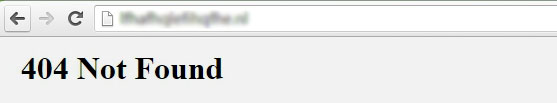 What is Error 404: Error 404 indicates that the page is not available. Many themes have a nice 404 page that matches the website’s style, but if you don’t have that, you’ll see a blank page with a 404 error.
What is Error 404: Error 404 indicates that the page is not available. Many themes have a nice 404 page that matches the website’s style, but if you don’t have that, you’ll see a blank page with a 404 error.
Where is the problem: You may have accessed a page that is not available or has changed its URL, or the permalink structure is incorrect in your Htaccess file.
How to fix the problem: Make sure you have accessed the correct page. If you are sure that you are using the correct URL to access the page that is still visible/editable in your admin, you can reset the permalink. Go to your admin > settings > permalinks, then choose Default/Post name and save the setting.
Error 500
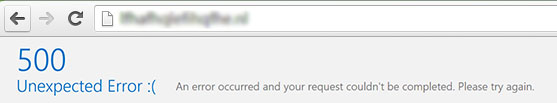 What is Error 500: Error 500 is usually seen when the server is offline.
What is Error 500: Error 500 is usually seen when the server is offline.
Where is the problem: This problem can be caused by the hosting (the server) or by a code error.
Determining the cause: To determine if your website is completely offline, you can access the server with the FTP details. If it is still reachable, the server is still working. You can sometimes test this by accessing yourwebsite.com/license.txt (change “yourwebsite” to your own URL). If that file is still visible, the problem is with the code, not the server.
How to fix the problem: If your server is unreachable, send a message to your hosting provider, and they will look into it. If the server is working but your website is not, you can deactivate plugins by moving them, as mentioned. Errors are often found in plugins.
The Error: Database Connection Error
 What is the database connection: The database contains all the texts and settings of your website. It is often located in a different location than the data, such as WordPress images, your theme, and plugins.
What is the database connection: The database contains all the texts and settings of your website. It is often located in a different location than the data, such as WordPress images, your theme, and plugins.
Where is the problem: The database is no longer accessible, meaning there is no “connection.”
How to fix the problem: To determine if your website is completely offline, access various addresses, such as admin, homepage, or license.txt.
If any of these addresses yield results, the server is not completely offline, and you need to specifically check whether the admin, a plugin, or theme is responsible.
If all addresses give a 500 error and this lasts for more than half an hour, contact your hosting provider to have them look into the server.
The Error: This Site is Unreachable
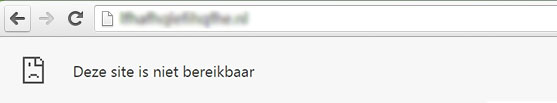
Why is the website unreachable: The address you entered is not linked to an address on the server, known as a DNS address.
Where is the problem: 9 out of 10 times, you have entered the wrong web address. Check carefully for any commas instead of periods and ensure you are using the correct domain extension (nl, com, net, eu).
How to fix the problem: Try googling the address. You might find the correct address in one of the search results.
The Error: White Page
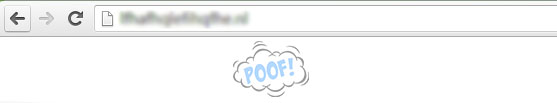 Why do I see a white page: You get a white page for simple errors. WordPress is still working but hides the error to prevent hackers from exploiting it.
Why do I see a white page: You get a white page for simple errors. WordPress is still working but hides the error to prevent hackers from exploiting it.
Where is the problem: You will only know this when you can read the error, and you can enable this function in the wp-config.php file. Look for a line with “debug mode: false”. Change it to TRUE, and the error will appear (refresh the page).
How to fix the problem: The error often shows the path to a file and the line where the code needs to be corrected.



