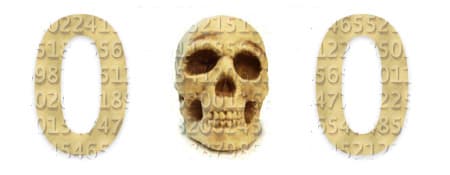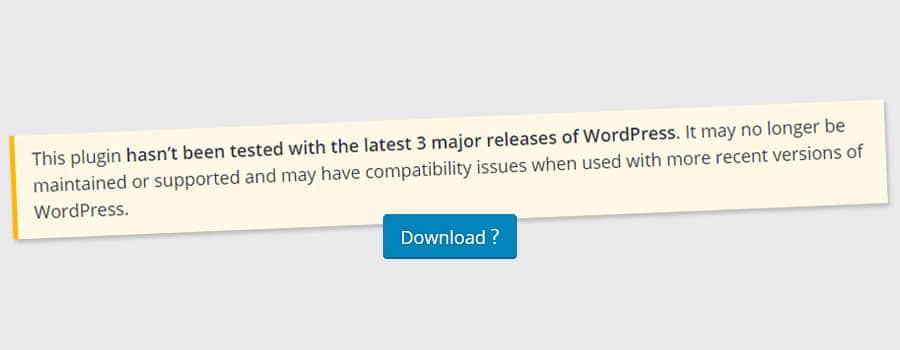
This plugin hasn’t been tested with the latest 3 major releases of WordPress. It may no longer be maintained or supported and may have compatibility issues when used with more recent versions of WordPress.
If you see this message when searching for a plugin on WordPress.org, you may be wondering if the plugin is still safe to use and whether you can install or continue using it.
First of all, if there is a known vulnerability, you can check it on the website wpvulndb.com. Use the search bar to see if the plugin is listed and if there is a vulnerability. A vulnerability means that hackers have found a way to modify your website through insecure code in that plugin.
What does “hasn’t been tested with the latest 3 major releases of WordPress” mean? It means that there have been new releases (updates) of WordPress and the plugin developer hasn’t confirmed testing the plugin on the latest versions of WordPress. This is not uncommon because WordPress releases updates frequently, and it can be challenging for busy plugin developers to keep up. It doesn’t necessarily mean there will be a problem if the plugin hasn’t been tested yet, but the yellow notification appears with every new WordPress release. Since WordPress is often “backwards compatible” and maintains older code to ensure compatibility with plugins and themes, the plugin will usually continue to function on newer versions of WordPress.
What does “It may no longer be maintained” mean? It means that the plugin may not be actively maintained or supported by the developer. You can check if the plugin is still being updated by looking at the last updated date on the plugin page.
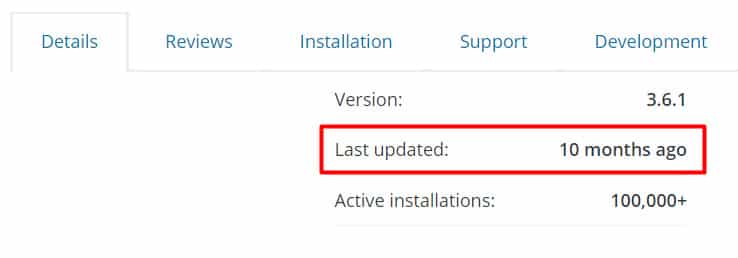
5-10 months is generally not a problem. If a plugin hasn’t been updated for 1-3 years, it’s safe to assume that the developer has abandoned it and there will be no more updates.
If there are no updates at all, it is advisable to look for an alternative plugin.
What does “may have compatibility issues” mean? Compatibility issues can arise when plugins are not kept up-to-date. The plugin may no longer work at all, or it may disrupt the styling of your website or cause other functionalities to fail. Sometimes the plugin itself still works fine but triggers an error that affects the functionality of other plugins. As a result, you may mistakenly remove the wrong plugin, thinking it’s causing the issues.
Conclusion: If you see a yellow warning message stating that the plugin is outdated or hasn’t been tested with the current version of WordPress, you should check the last updated date of the plugin. Based on that information, you can determine whether you still want to use the plugin.
The yellow notification itself is not a reason to immediately remove or avoid installing the plugin.