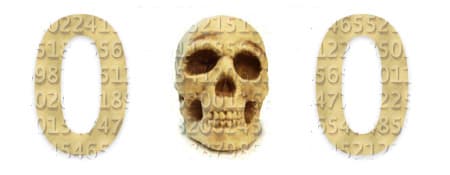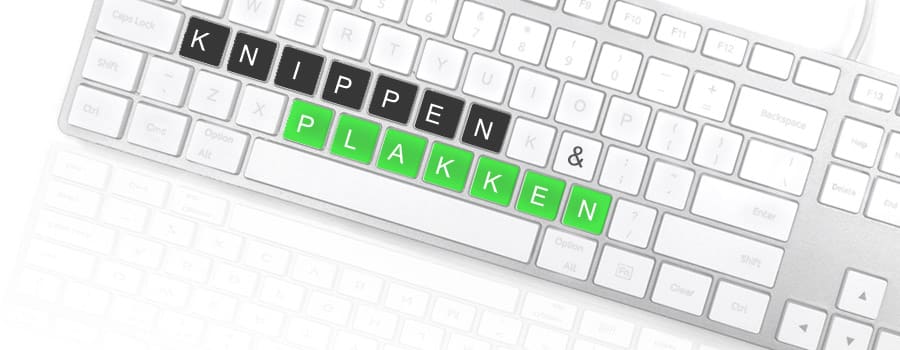
You’ve just written a great article or conducted an in-depth interview, and the last thing you want is for someone to simply copy your article and display it on their own website.
Everyone knows how easy it is to copy texts. You select the text, right-click – Cut, and Paste it on your own website.
Is it possible to completely prevent text copying?
Unfortunately, not entirely. Programmers and true content thieves know multiple ways to extract text from a website. But you can make it as difficult as possible!
Preventing text theft with a plugin
The “WP Content Copy Protection & No Right Click” plugin is one of the best ways to make it much harder to copy texts from your website.
What makes this plugin a good solution against text theft?
- The plugin blocks the ability to Cut & Paste through right-click
- The CTRL-C & CTRL-V shortcuts are also blocked
- The ability to select text by hovering over it is blocked
Finally, the plugin also includes methods to make it more difficult to copy images. “Save As” and dragging images are blocked.
How effective is this plugin?
The methods used by this plugin are 70% effective in preventing text copying for most visitors.
Well, has my text already been copied by others?
You can easily check if texts have been copied. When you enter a search query in Google, put the text in “quotes”.
As an example, just take a sentence from an article, put it in quotes in the Google search bar, and see if there are results from other websites.

If all goes well, you will only see your own website in the results 🙂
Copying Texts, to What Extent Is It Illegal?

Don’t immediately rush to write a letter to your lawyer.
Small pieces of text can be copied. A few sentences.
In this case, it is polite if they refer to the source, in this case, your website, but it is not mandatory.
When It Comes to Complete Articles, You Can Take Some Steps
Ask the owner of the website, or the person who posted the texts, to remove your texts or, if you are more interested, to show you as the source in or below the article.
If you do NOT suffer financial loss from it, consider the copying as confirmation that you have written a good article.
Don’t worry too much about it and continue writing new great articles!
But now with the plugin to make copying a bit more difficult?!