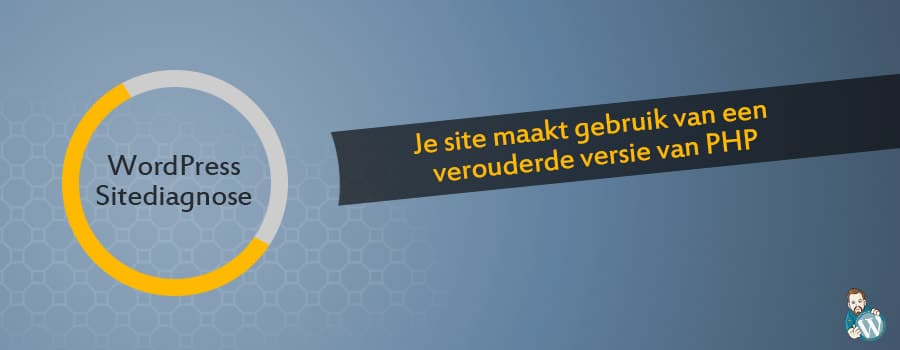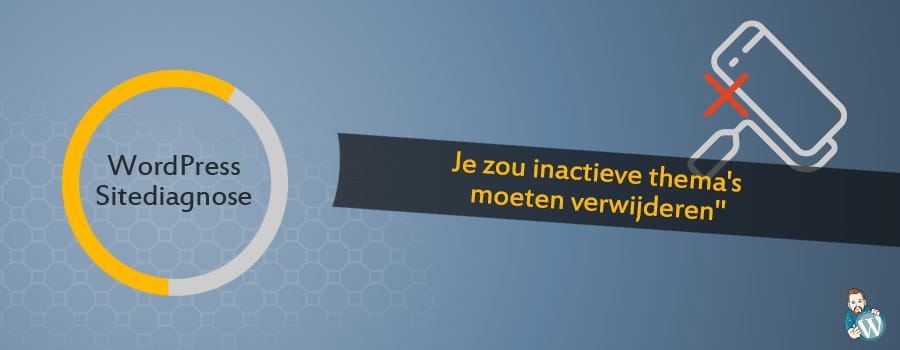HTTPS is the secure connection that is established when you have an SSL certificate and your website is accessed via https://.
This is no longer a luxury; at the time of writing, HTTPS is a necessary setting if you want to ensure that Apple devices and various browsers display your website.
Google, as a search engine, also values HTTPS.
Does your website already have access to an HTTPS / SSL certificate or secure connection?
First, check if your web host has a certificate ready for you.
You can test this by finding your license.txt file and adding https:// in front of it.
Example: https://your-domain-name-here.nl/license.txt
If that file is accessible with a secure connection, you just need to switch WordPress to HTTPS.
Note: it may be possible that the license.txt file is not present. To confirm that this file exists on your server, search for it without HTTPS. So simply use http://
Switching your website to HTTPS when you already have an SSL certificate
One way is to install the “Really Simple SSL” plugin. (Via your admin > plugins > add new plugin)
If you don’t have an SSL certificate yet
If you don’t have an SSL certificate installed on your server, you can request one from your web host.
Sometimes a Let’s Encrypt certificate is available (often free), but sometimes you need to purchase an external certificate or order a certificate through your web host by choosing an option.