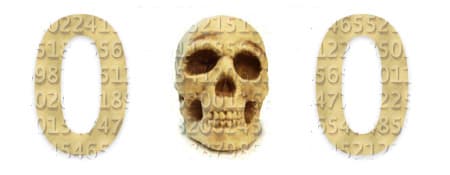**WordPress Plugins and Security: How to Improve Your WordPress Security**
Many people see the thousands of plugins available for WordPress as a significant advantage of this popular CMS. However, when it comes to the security of the CMS, these WordPress plugins can also pose a problem. In this article, you will learn more about the security of WordPress concerning plugins. You will discover how WordPress plugins can cause issues, how to prevent problems with them, and how to enhance the security of your website using specific security plugins for WordPress.
**Why are some plugins bad for WordPress security?**
WordPress offers approximately 35,000+ different plugins. Unlike the technology and system behind WordPress, these thousands of plugins are not thoroughly audited and checked by WordPress for security. As a result, you might install a WordPress plugin that doesn’t improve or enhance your website but instead causes security problems. A plugin could contain a virus (hack file/backdoor), or it might expose your website to attacks by hackers due to specific vulnerabilities in the plugin. In the following sections, you will learn how to prevent these issues and how to improve your WordPress security using certain plugins.
**How do I prevent problems with WordPress plugins?**
As WordPress does not thoroughly check the security and reliability of the thousands of CMS plugins, it becomes your responsibility as a WordPress user to do so yourself or have it done by WPbeveiligen. Before installing a plugin for your WordPress website, there are several factors to consider to ensure you do not jeopardize your website’s security. These include:
1. **Plugin Rating**: If a plugin has been highly rated with four or five stars, it indicates that other users are satisfied with the plugin and that it is likely not harmful.
2. **Plugin Version**: Plugins with a detailed version number, such as 3.8.7.6.2, are more likely to have been updated and improved multiple times.
3. **Last Updated Date**: If a plugin has been updated recently, it means that the developers have made improvements compared to several months ago.
4. **Plugin Description**: A well-described and clear plugin is more reliable than one with no description or a brief description.
5. **Installation Description**: A clear and well-crafted installation description shows that the plugin developers have paid attention to details, making it more trustworthy.
By checking plugins based on the above points before installing them, you gain more control over the security of your WordPress website. There have been many cases where users installed a certain plugin and ended up having to rebuild their entire website, so ensure you do not face such problems by always verifying these factors for better WordPress security.
**Which plugins can I install to enhance WordPress security?**
While plugins can pose a danger to your WordPress website, there are also plugins available that can improve its security. These plugins include iThemes Security, Wordfence Security, and BulletProof Security. These security plugins not only provide you with the means to enhance your WordPress security but also guide you on how to do it best and, in some cases, even create backups of your website. It is highly recommended to install one of these plugins to improve the security of your WordPress website. In combination with the above tips to download only the right plugins, this is the best way to enhance WordPress security by making smart use of WordPress plugins.
WPbeveiligen dedicates itself weekly to securing websites, which gives them extensive knowledge about the workings and security of numerous plugins. WPbeveiligen also knows which security plugin is currently the most effective.
For peace of mind and assurance, entrust the security of your WordPress website to Mathieu from WPbeveiligen.