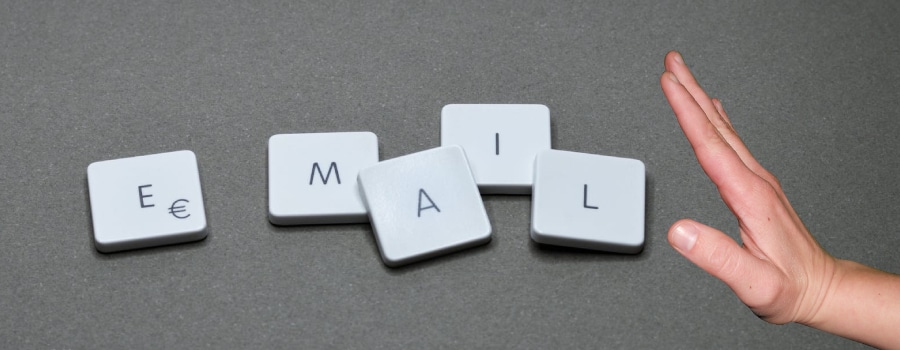
Emails are increasingly not being delivered to recipients. But why isn’t my email getting through? You might be wondering. Everything seems to be in order, just a simple business email or a photo to a friend.
There are several factors that can cause email delivery issues. First, check the simplest things:
- Did you enter the recipient’s email address correctly?
Make sure there is an “@” symbol and a dot (.) in the email address. Is the dot mistakenly a comma (,) instead? The difference may be small, but the impact is significant. - Is the extension correct?
For example, is it outlook.com or live.nl, gmail.com or did you enter gmail.nl? Double-check this. - Is the attachment, file, or photo too large to send?
If you attached a photo or file that is larger than the allowed limit (e.g., 10-20 or 30MB), it may not go through. The maximum size you can send varies depending on the email program or service. It might work with Gmail but not with Outlook. Additionally, large attachments can be blocked by Gmail or Outlook. - What text is in the body of the email?
If the recipient’s email system has a spam filter that scans for specific keywords, the email might be blocked or not delivered.
Testing
Try the following tests:
- Does your email get delivered if you insert NO text or different text?
- Leave out the attachment or send it using WeTransfer.com.
- Can you send emails to other email addresses?
- If you use a different email address, does the email reach the RECIPIENT?
Sometimes, sending to a specific address is not possible due to an issue with your email, but it is also common for there to be an issue on the recipient’s side.
Identify the Pattern
Conduct these tests to identify any patterns and determine where the issue lies.
- Is the issue related to your sending address? Gmail, Outlook, or webmail?
- Does the recipient experience issues with receiving Gmail, Outlook, or webmail?
Resolving the Issue
If the issue is with one specific address:
If it’s just one recipient or one email causing the problem, you can temporarily work around it by using a different sending address or asking if the recipient has an alternative address you can use.
If your emails are not reaching anyone anymore:
If you find that your emails are not being delivered to most recipients or not being sent at all, it becomes more complicated. However, there are solutions, albeit more technical:
- If you encounter a persistent issue, contact the support department of your email provider, web host (if using webmail through your domain), or even your internet service provider, as they may sometimes block emails.
- Switch to a different email provider and try using Microsoft Exchange or another dedicated email service.
- Consult an IT professional who specializes in email-related matters.
Note: We provide information and tips. If you are unable to resolve the issue with the provided information and tips, it is best to seek the assistance of an IT professional. We only offer advice and
information, not services.

