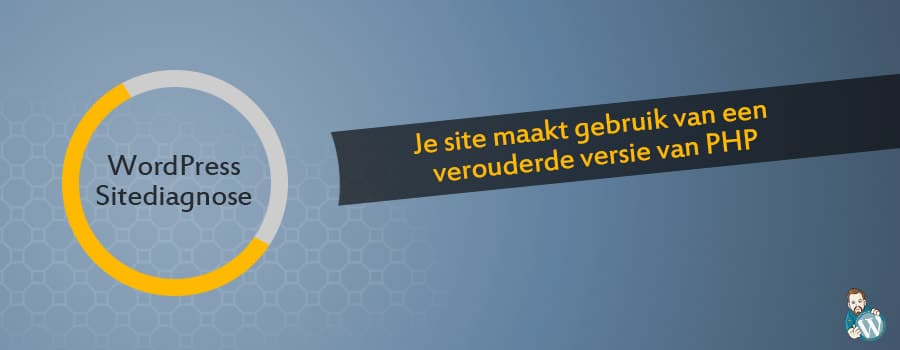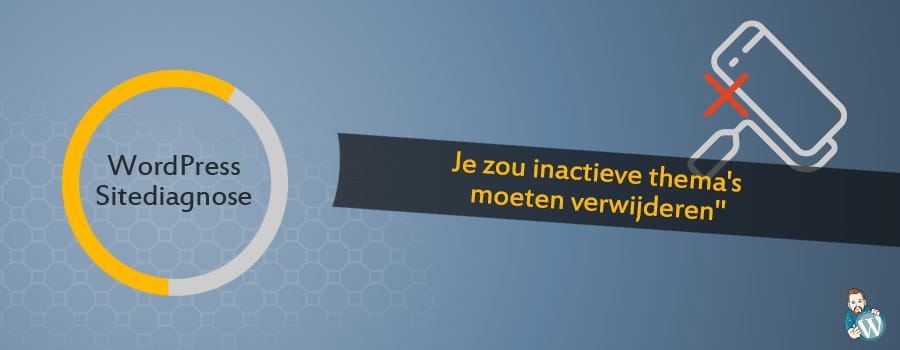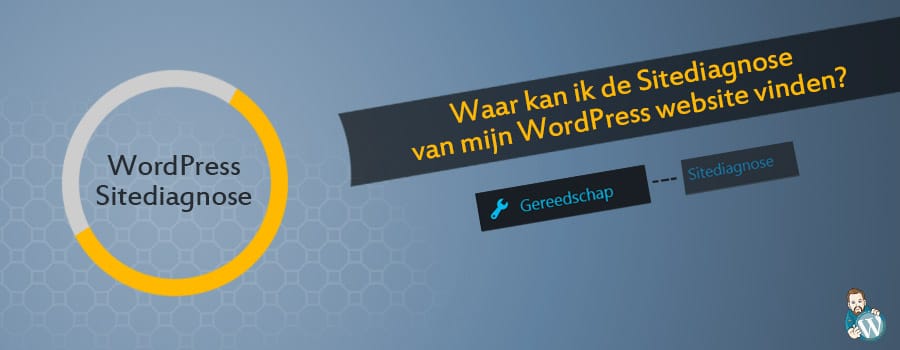
The Site Health tool in WordPress can be found in your admin area under Tools > Site Health.
If your WordPress admin is in English, you can find the Site Health tool under Tools > Site Health.
The Site Health tool has been a built-in feature of WordPress since version 5.1, so you no longer need a plugin for it.
However, please note that plugin developers may use the Site Health tool to display their notifications. This means that the Site Health tool may show notifications that aim to encourage users to upgrade to a paid pro/premium version of the plugin.
As a result, the number of notifications displayed can quickly add up, but it doesn’t necessarily mean that something is wrong with your website.
At the time of writing, the Site Health tool is primarily relevant for checking if your PHP/MySQL server software is up to date and if you are not falling too far behind on updates.