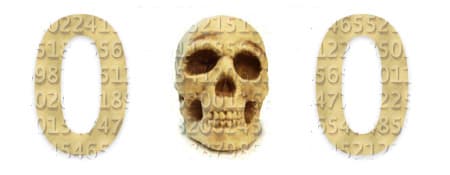Are you tired of those comments too? They are often written in English and advertise products you will never buy!
Even if you have disabled comments on your WordPress website, the comments still appear in your admin area 🙁
Even when there are no comment forms on your pages and posts.
Follow these 4 steps and never see the comments again:
- Go to Plugins » Add New in your WordPress admin
- Type disable comments in the search bar
- Click on Install, and then on Activate
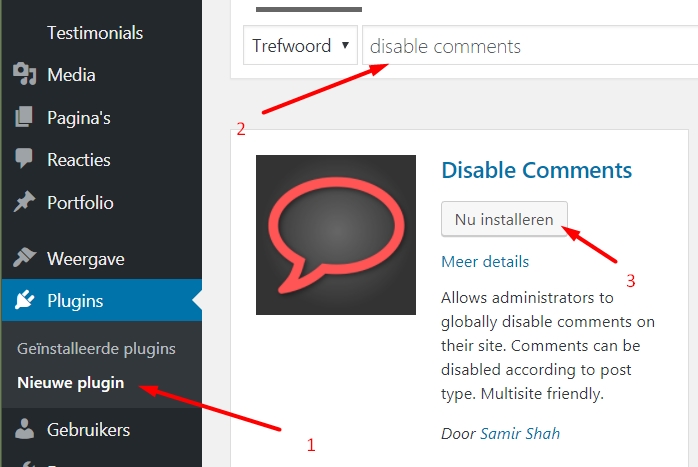
Don’t forget step 4!
Now that the plugin is active, you need to configure it under Settings » Disable comments.
You can choose to disable comments everywhere or specifically for each page or post.
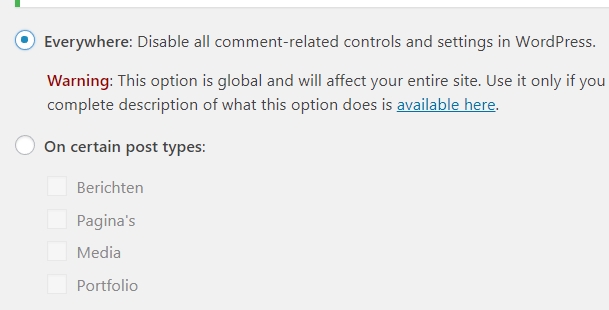
If you don’t want to see any comment notifications anymore, click on “everywhere.”
Yes! All those comment notifications are gone
That saves you from having to delete unwanted comments daily 😉
Did you find this tip helpful?! Many people with a WordPress website face this issue, so share this tip with your friends to help them get rid of it too!