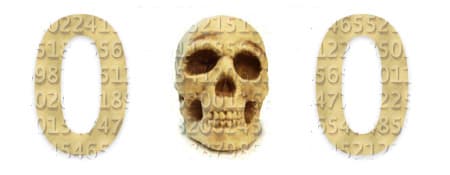The WordPress database contains a lot of important information.
Think of all the pages, users, news articles, and more!
Sometimes you need to manage the database, for example when you can’t log in anymore or when there are errors.
We regularly check our clients’ databases because hacks and unwanted advertisements can be found in the database.
If you don’t have PhpMyAdmin
If you want to manage the database, you undoubtedly use PhpMyAdmin. But on some web hosts, PhpMyAdmin is not installed at the regular address: www.yourdomainname.com/phpmyadmin
PhpMyAdmin may still be accessible through cPanel, DirectAdmin, or your web hosting control panel, but if you’re not an experienced programmer, you’ll need to search carefully and log in 2-3 times.
There is an easier way!
Use ARI Adminer Lester’s WP DB Manager to manage your database
ARI Adminer is a plugin that is no longer available, so you install (at the time of writing) the WP DB Manager, which you can install via your plugin management or manually download and install through this link. Then it’s just a matter of starting it up, and you’ll have a good reasonably functioning control panel at your disposal, where you can edit, delete, and empty database tables.
In many cases, it is not necessary to enter database credentials to use this database manager! And that saves you some searching 😉
https://nl.wordpress.org/plugins/ari-adminer/
Safety first!
Once you have made the necessary adjustments with this great plugin, it’s a good idea to remove it.
Of course, you don’t want to leave unnecessary plugins on the server that can provide extra opportunities for hackers and malware!