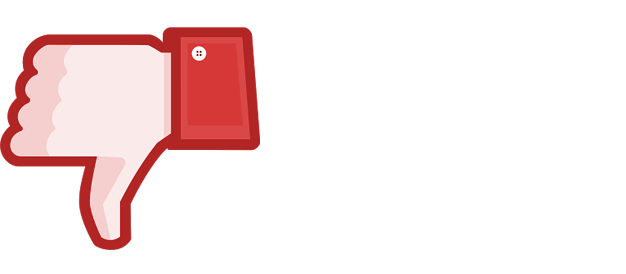If there’s anything that gives you a headache, it’s the different passwords for each website.
To add an extra factor, all sites have their own rules regarding password security.
Some common requirements we see:
- Using an uppercase letter (UppercaseLetters)
- Combining letters and numbers (eaad 8934)
- The password must contain symbols (*&$!)
- The password must not exceed 9 characters
- It must be longer than 11 characters…
Sigh…
Can you choose one password that is accepted on every website?
Having one password that works on all sites is not possible..
(And not safe, but that’s beside the point)
Why not?
Because there are many contradictions between sites, where one site requires more than 8 letters/numbers, and another site indicates an 8-character limit.
So, it is advisable to use 2-5 variations.
Creating a strong password
With the following tip, you can come up with a strong password:
A phrase, for example:
2ENORMEnijlpaarden!
✔ letters
✔ numbers
✔ uppercase letter
✔ special character
(You will remember this one after 4 weeks 😉
It is important that you can remember it yourself. This works best with phrases that make sense to you.
80&$&()JKL is not easy to remember!
But 33nZ1n is!
Note that spaces are not allowed in a password, and the password must contain at least 8-10 characters (numbers or letters), which is a requirement that works on most sites.
So, in summary
For most sites, you’re good with 8-11 characters/numbers/uppercase letters.
Combine these for a strong password.
Do not write it down online or in your email, just write it on an old-fashioned piece of paper and keep it in a safe!
But NOT like this!
- No birthdates
- No first or last names
- No first name with 123 after it
- Don’t use your name spelled backward
- No aaa sss or qwerty123
- No dictionary words!!
- D0n’t r3pl4c3 l3tt3rs w1th numb3rs
Why not?
If your name, birthdate, or other info is in a profile, a hacking script will first use that information to generate and test your password.
Next, it will try standard keyboard combinations that many people use, such as qqq www -or- qwerty -or- 12345, etc.
Then, the script will use the dictionary from a txt file and try those words on a website to hack your account.
Finally, the script will replace your name with numbers.